Optimized Images: The Key to a Quick Loading Website
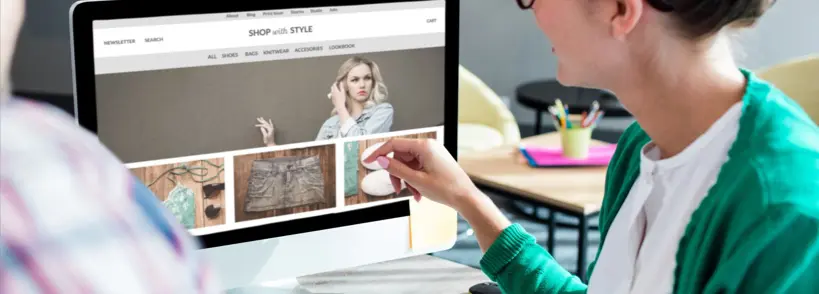
When it comes to decreasing web page load times, optimizing images on your website is a fantastic place to start.
“Okay, great,” you say. “I’ve got a site full of images. I have a page speed issue.” Let’s start with…
What is Image Optimization?
The technical definition is decreasing an image file’s size to improve website performance. But basically: Smaller image file size = Increase page speed.

(Sidenote: Another piece of image optimization is using the right file type at the right time. We could write a whole blog post on it!)
Why Optimize?
Other than faster load times, benefits of image optimization can include improving user experience, higher SEO rankings, and using less bandwidth and server space.
Your users appreciate a fast-loading website.

A 1-second delay reduces customer satisfaction by 16%.
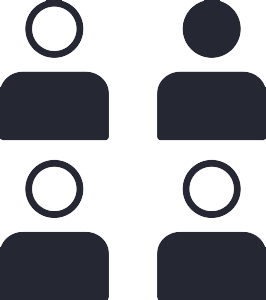
1 in 4 visitors would abandon a website that takes more than 4 seconds to load.
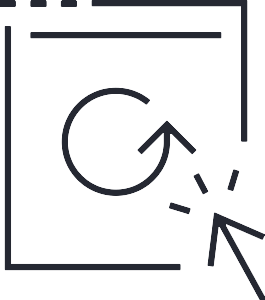
46% of users don’t revisit poorly performing websites.
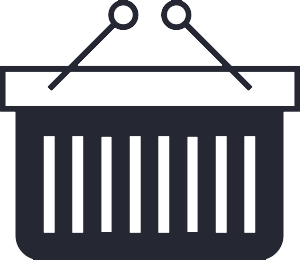
64% of shoppers who are dissatisfied with their site visit will shop somewhere else next time.
Source: WebsiteBuilderExpert
And so do search engines (we see you marketing team!).
Website load time is a confirmed Google ranking signal. A quality user experience is essential to users, so it’s important to browsers. Research shows that a longer loading time leads to dissatisfied users, and Google takes this into account.
How to Optimize
So, as you’ve mentioned, you’ve got a site full of images. It’s daunting to even consider individually resizing, changing image file types, replacing, and reuploading. In our experience, we have found a few plugins that can make the process image optimizing process painless.
Our go-to plugins:
EWWW Image Optimizer & WP Smush
Which of these solutions will work best for you?
Both options successfully compress images, making image file sizes smaller without losing noticeable image quality. The plugins are a good option to consider if you have many images already uploaded and don’t want to manually resize them all.
EWWW Image Optimizer compresses an unlimited number of images for free and without limitations on the number of images. The free version compresses images directly on your web server – rather than connecting to their servers.

Other services like Smush do image compression on their servers and have a free tier, but there’s a fee if you go beyond that. A drawback to EWWW Image Optimizer is that the file sizes aren’t reduced nearly as much as with some other solutions.
Also, both EWWW and Smush let you convert your images to WebP format – a modern image format that provides superior lossless and lossy compression for images on the web.
(Sidenote: If you do ever find yourself needing to compress individual images here is a non-plugin image optimizer option we use: TinyPNG)
Take Away
Fast loading pages are crucial for the success of your site. Image optimization is one thing that can speed up your site. One or a combination of these plugin solutions may be right for you. Give them a try; you’ve got nothing to lose but load time!
Sources
An image format for the Web, Website Load Time Statistics, Optimize Images for Web, WordPress Image Optimizer Plugins Compared
